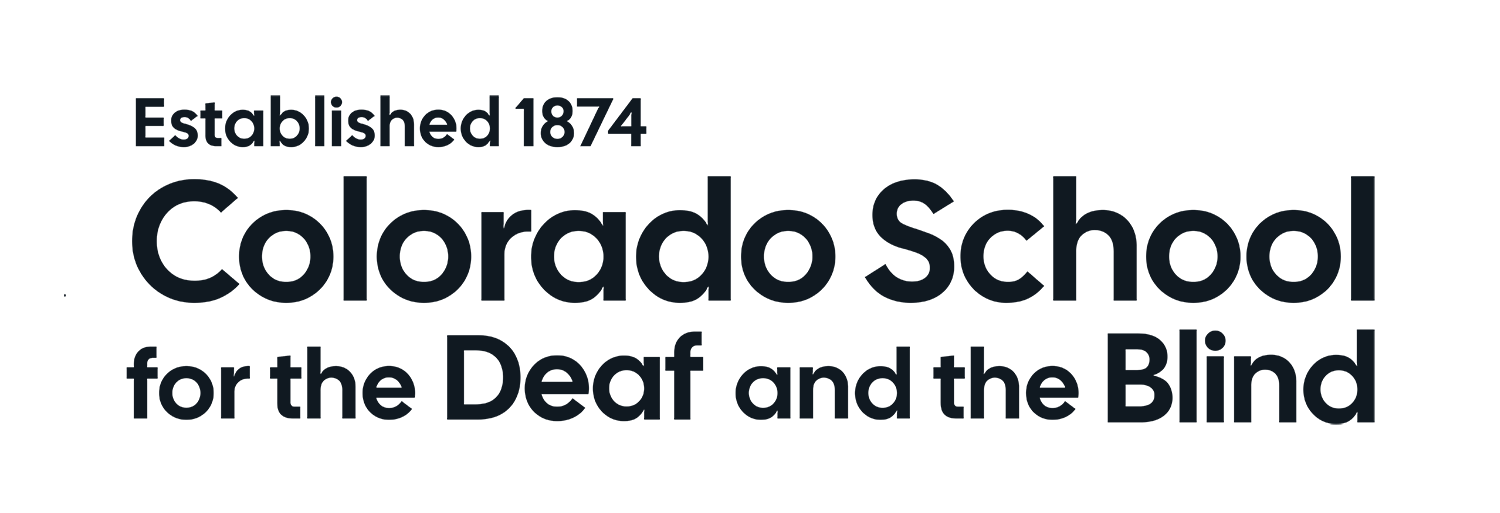Student describes a few assistive devices
A student, in the School for the Blind, describes how he uses the Apple Watch and Echo Dot.
Apple Watch
These are some of the things I use the Apple Watch for:
- Check the time - I use it to check the time during classes. I look at the watch in large print because it is during class and I need to be quiet.
- Answer phone calls - When my phone is not in reach, I can look for and push the green answer button on the watch to answer the call. If VoiceOver is on, then I turn the dial on the side of the watch to find the green answer button and double-tap on it. if VoiceOver is off, I find the green answer button and tap it once.
- Make calls from the watch. If I make a call on my phone, I can transfer the call to the watch. In addition, I can make a call directly from the watch itself.
- I can check email on the watch through the Apple mail app. I can’t use the watch to reply with my own words, but I can select one of the watch’s suggestions.
- Alarms - I put the watch in silent mode at the beginning of class. When it goes off, it vibrates on my wrist. If I do not have the Apple Watch in silent mode, it will vibrate and make a bell sound.
- I use it in theater mode. This way, if I’m in class, I don’t have the display come on or the watch make a sound.
- I can use it to find my iPhone. I swipe up from the bottom of the watch for the control center and push a button that says “ping iPhone” (which just pings the phone and causes it to flash), or I ask Siri, “Ping my iPhone.” Siri can ping the phone and it will vibrate, too.
Echo Dot
Echo Dot is a personal voice assistant. Her name is Alexa.
- I use it to spell words.
- I use it to turn my lights off and on. I had to get a plug for my light that is smart capable. I schedule the light to turn on and off at certain times of day.
- I use it for an alarm clock if my phone is not with me.
- I connect my phone to the Echo Dot and use it as a Bluetooth speaker.
- I use it to remind me when my e-learning classes are starting or ending. To do this, I create a routine. I click the “More” tab in the Alexa app and then I click “Routines.” I create a schedule routine and then I create actions, such as “Block one will start in 5 minutes.” On Fridays, with the short class periods, I use doorbell sounds and clocks to remind me of class periods. I also have the room light set to flash and turn on and off.
- I listen to music and have it entertain me.
- I also set timers when I am doing something such as baking cookies.
Safety
I can also use the Apple Watch or the Echo Dot to help keep me safe.
If I drop a glass and it breaks, if the bathroom floods, if I burn something, or if I fall and I can’t move, I can ask Siri to call my supportive adults or call 911. If there is a fire in my room or outside, I can call 911 and let them know that I am blind.