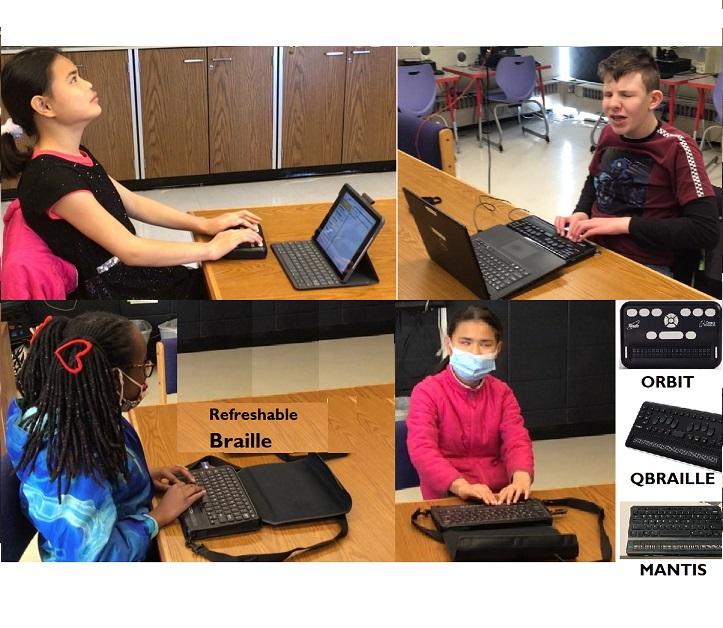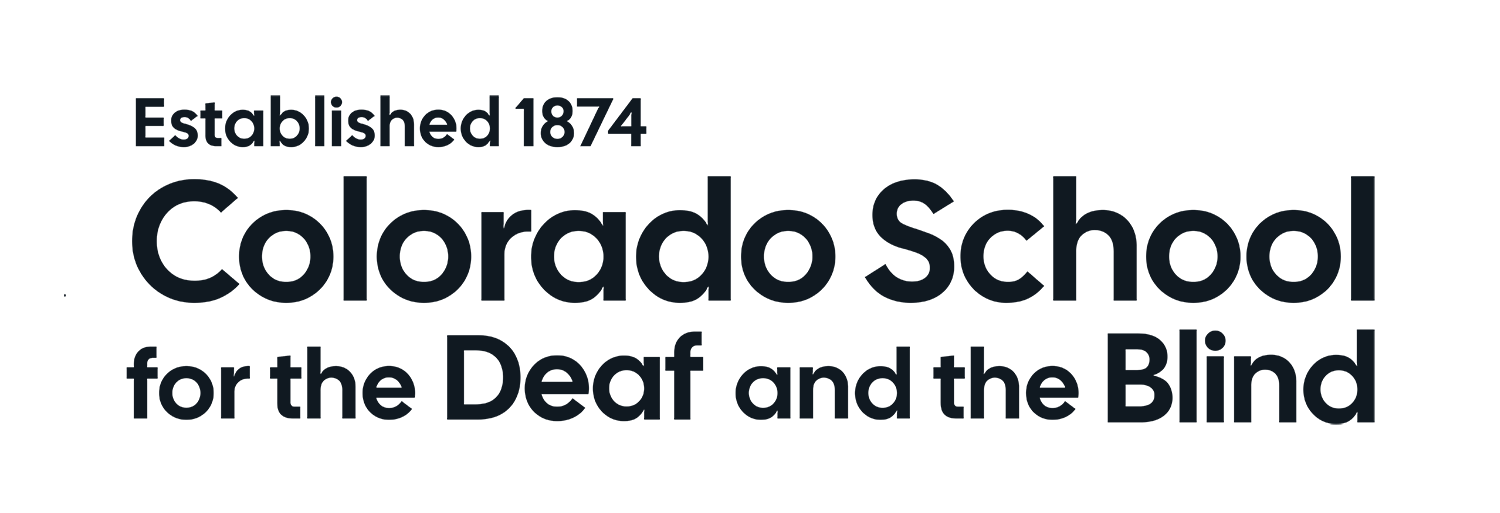Students in the School for the Blind are having a great year exploring refreshable Braille displays!
But what’s a refreshable Braille display? Read on to find out.
The American Foundation for the Blind provides the following definition for refreshable Braille displays:
“Braille displays provide access to information on a computer screen by electronically raising and lowering different combinations of pins in braille cells. A braille display can show up to 80 characters from the screen and is refreshable—that is, it changes continuously as the user moves the cursor around on the screen, using either the command keys, cursor routing keys, or Windows and screen reader commands. The braille display sits on the user’s desk, often underneath the computer keyboard. The advantages of braille displays over synthetic speech are that it provides direct access to information; allows the user to check format, spacing, and spelling; and is quiet.”
Many CSDB students are learning to use the Mantis Q40 Braille display from American Printing House for the Blind. This device has a full QWERTY keyboard to input information and a 40-cell Braille display along the bottom of the device for Braille output. This is a great device for students who prefer to type information on a standard keyboard rather than to input Braille. It helps to reinforce the student’s typing skills, and when it is connected to a computer and screen reader, the student’s knowledge and use of Windows, Word, and screen reader commands are reinforced. As a stand-alone device, students are learning to use features such as notetaking in the editor and reading digital books in Braille. Students enjoy using the Mantis display connected to their computer or iOS devices such as iPads and iPhones.
A second device students appreciate is the QBraille XL from HIMS. This device has a Braille keyboard for input and a 40-cell display for Braille output. It also has all of the QWERTY system and function keys, therefore reinforcing the student’s understanding and use of Windows, Word, and screen reader commands. This is a great device for students who prefer to enter information using a Braille keyboard. Again, students like to connect the QBraille with their computer or iOS devices to navigate and read information on their devices with the Braille output.
One student says: “I like the QBraille because it has Windows keys all around it. This helps me use my Windows commands and screen reader commands. I also like the QBraille because it helps me with my spelling, and I can see whether the words are capitalized. If I were not using the Braille display and just using the screen reader, I wouldn’t have known that the word was capitalized.”
Some of our students also enjoy using the Orbit Reader 20 Braille display paired with an iPad. This device is helpful for beginning Braille students who are just learning to input Braille using a Braille keyboard. When the Orbit Reader is paired with an iPad, the VoiceOver screen reader provides auditory feedback.